I think we all experienced it one way or another - freebies, purchased kits or RAKs. Yes, they don't clutter your desk or room like paper scrapping, but they do clutter your laptop or computer's hard drive. I've asked fellow creative team members how they organize their digi supplies. If you're still looking for a way to organize your digi supplies, then read on to see how they do it and maybe you'll find one that suits you :) :
Technique: FOLDER
"I keep every kit in its own folder and if I have a lot of kits from the same designer, then it gets put into a folder with their name on it. I would love a way to find something more easily (i.e. stitches, ribbon in a certain color, etc.) But I did figure out how to do a color overlay so that has helped some my problem. "
Technique: FOLDER
"I have: (i) a folder for each creative team; (ii) a folder for SSD; (iii) a folder for everything else sorted by designers.
I don't tag or anything. I can generally remember the theme/colors of a kit, but I can browse by the previews if I need to go hunting. I often scrap from multiple kits if it's not a CT page, and I just go by color and vibe (like doodle, vintage, etc.)."
Technique: FOLDER & PSE
"I use PSE and this is what works for me...
I have different folders for each CT designer and within those folders I have folders for each individual kit....and if it's a collab...I add label it with that designer name as well. In addition under each CT designer I have one folder with a copy of each kit preview...that way if I need a specific element and I forgot what kit it was in...I can take a quick glance at the previews to find it. I also relabel a lot of the elements....yeah I am a type A =) but designers label things different and I like to have all of my papers or all the same kind of element together so I can see my options... for example...I put the word flower in front of all the flower elements cause sometimes they are labelled.... flower...doodled flower...blue flower...etc...so if I need a flower I can see them all together.
Also for each designer I have a separate folder for the layouts I have made for them. Within that are folders labelled with the layout name and within it is the original 12 x 12in jpg...the 600 x 600 pixel layout for photobucket and then whatever size layout to fit the 150kb requirement....and can I just say here that my pet peeve is that all the different galleries have different posting sizes... anyway...I also put in the supplies list. This is a blank template that I made that has spaces for all the info I need to fill in. I also copy all the links to the galleries where the layout is posted and list publications or magazines I have submitted it to...so I don't duplicate~
for kits that I buy that I am not on their CT...I put in a folder by site...Sweet Shoppe... Scrap Orchard...etc and label the folder with the designer name...the layouts I make with these are put in a Miscellaneous folder labelled as above
I have a separate folder for templates...labelled by designer name and within that the kit name.
I also have a separate folder for alphas....within that there is a folder for each color and within the colors they are labelled by alpha name with the designer name....but lately I have been keeping the alpha with the original kit like everyone else...I have read how others organize their supplies...but this is just what works for me."
Technique: FOLDER
"It always amazes me how many different ways there are to organize digi stuff!
I use what I think is a version of what I heard called Gina Miller's method years ago.
For some strange reason, I seem to be able to remember designers really well. I have folders for alphas, elements, kits, word art, templates, actions and fonts. Then I organize each folder by designer name. I usually find that I know what I want to find, and I can remember which designer created it, so this is the fastest way for me and it's total habit now.
I also organize each download fairly obsessively when I get something new. If it's a kit, I create one "parent" folder for papers and merge all papers into that one folder. Then I put the alpha in the elements folder and put that folder into the "parent" paper folder. That way, I end up with only one folder for each papers, elements, alphas to sift through when using the kit. I know designers break them up for download size/time, but I put them back into single folders so I don't miss something when I'm working on a page."
Technique: FOLDER
"I just create a folder for each shop and then a folder for kits, alpha, overlays, etc. And then within those folders I have one for each designer. But then I don't really like to mix kits. Makes the process too complicated for me and stifles my creativity and makes me not want to scrap."

Technique: FOLDER
"I do mine this way... I have 4 folders... Basics, CT, Designers, Templates.
Inside the basics folder, I have broken down into alphas, date elements, doodles, fasteners, flowers, frames, labels, overlays, paint, paper packs, paper templates, photo masks, ribbons, stitching, string, swirls, tags, word art
CT designers are in CT folder.. but.. I only keep kits there. If I have ct stuff that goes in a basic folder, it goes there, NOT in my ct folder.
Designers is broken down by designer name and then an SSD collabs folder.
Templates are broken down by designer with a misc folder as well."
Technique: FOLDER
"I have folders for all my CT/designers. Then within that folder I have other folders that house the kits.
I do not tag my stuff. I am a very visual person and I just KNOW what I have or what is in each kit. I do not usually scrap with a bunch of different designers/kits. I love to do it but seems I never have TIME.
If, on the off chance, I download something that is NOT CT...I will make its own folder and label it with the name of kit/designer. And I also have a folder for holidays. I have halloween, christmas, valentines day, and misc holidays. I do NOT put my CT kits in there but if i download something that is holiday themed it goes in that folder. Usually those are blog trains or freebies. I am a stickler for quality and if it has strays or whatever...it gets deleted. My space is to precious to house inferior stuff. (yes, I am a perfection snob)
I have folders for all my CT/designers. Then within that folder I have other folders that house the kits.
Usually those are blog trains or freebies. I am a stickler for quality and if it has strays or whatever...it gets deleted. My space is too precious to house inferior stuff. (yes, I am a perfection snob)."
Technique: TAGGING, ACD SEE, FOLDER
"I use ACDSee . . .
When I download a kit for a CT, it goes into a CT kits folder and I know that I need to scrap with that kit. Once I've scrapped with whatever the product is, it goes into a folder I've called GOODIES (LOL, yes, goodies) . . . under the designer's name.
I use the tagging system to tag by designer, store, item type, color, etc."
Technique: FOLDER
"I use Cindy Schneider's method. Only thing I do different is that I have a folder for each CT because I'm not a Sugar Babe (yet)."
Techniques: TAGGING, FOLDER, iPHOTO, iPHOTO LIBRARY MANAGER, KEYWORD MANAGER
"I do all my organizing in iPhoto. I also use a third-party program called iPhoto Library Manager, which makes it easy for me to have more than one library in iPhoto and to switch between them easily. I have a library for my photos, one more my scrap stash, and one for my completed albums. I also use a third-party plugin for iPhoto called Keyword Manager. It makes it really simple to tag my stash with keywords, although I'm really behind on actually do that.
Within iPhoto, I have folders for Kits, Elements, Paper Packs, and Alphas. I have a separate folder for my CT stash, and one other folder just for Sweet Shoppe stuff (because I have so much of it and it makes it easier for my Portfolio layouts). Within my CT and SSD folders, I separate into categories again (kits, elements, paper, alphas). Then everything is in alphabetical order by designer name.
I have often thought that I should find a new way to organize, and I have looked at a lot of other people's ideas. But, in the end, I always come back to this system. It really works for me."
So many ways to organize your digi supplies isn't it? Are yours resemble what you're reading here, or do you have a different technique that you use and works really well for you? Do share with us in the comment box :)
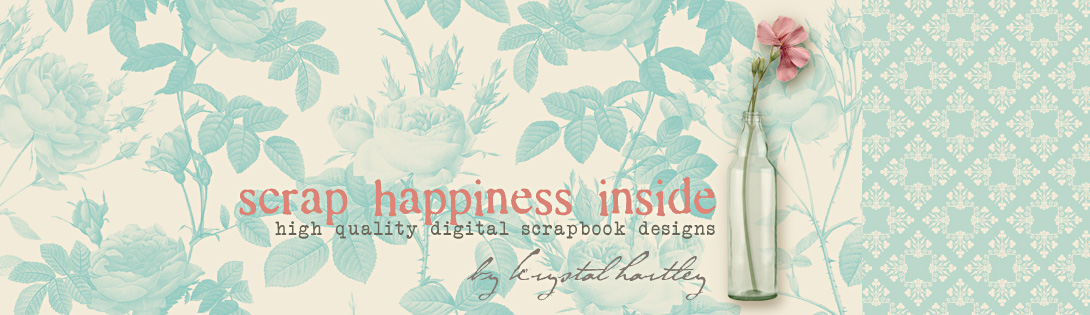









No comments:
Post a Comment