First, I Go to Files > Scripts > Load Files into Stack
This will bring up a dialog box that looks like this
I hit the browse button and find the folder on my computer that has all the ellies that I want to play with.
Hit okay and then get another dialog box that looks like this:
Hit okay and then let the computer do all the work. You end up with something like this:
We're almost there. Open up your main background paper. Then go back to the stacked elements and go to your layers palette. Select all the layers:
Then, using your move tool, simply drag your stacked elements from the canvas over to your background paper.
From there, just start moving, shrinking, twisting, and shadowing until you come up with clustery masterpiece! Works great to load individual alpha elements to create awesome titles, too!
And one awesome extra perk using this system is that all your elements will have the original file name on them in your layers palette. This can make crediting much simpler.
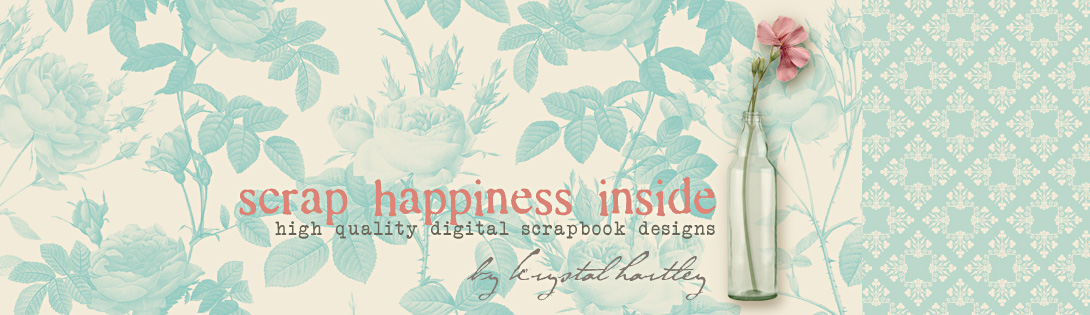







cool tip. sadly i'm still on CS and it doesn't have the load file into stack option.
ReplyDeleteThis is SERIOUSLY an excellent tip! Thanks so much!
ReplyDeleteI am IN LOVE with this tip Krystal.. Thank you SO SO much!!
ReplyDeleteWhat a fantastic idea!!! Thank you so much for sharing because I would've never found this on my own :)
ReplyDeleteWow another reason why I need full version CS and graduate from Elements. Great tutoriaol
ReplyDeleteFantastic tip, never heard about this! Thank you!!!
ReplyDeletelearned something new today...thanks...you ROCK~!
ReplyDeleteOMG! I have been doing graphic design for almost 10 years and didn't know about this! Thanks for an awesome heads up!!!!
ReplyDelete