Beth here to bring you a collaboration of keystroke shortcuts. As a team, we came up with some of the more useful and popular keystroke shortcuts available for Photoshop Elements and Photoshop Creative Suite users to help scrapbookers scrap a little speedier. :-) Here are a few:
ctrl+alt+g = clipping image to a vector
ctrl+alt+e while layer of clipped image is selected = permanently affixing the image to a vector
shift+left click mouse drag at corners of an image = maintains proportions of image while enlarging/shrinking
shift+alt+left click mouse drag at corners of an image = maintains proportions of image while enlarging/shrinking at a much faster rate
cntrl+z = undo once
cntrl+0 = increased canvas size
shift+control+t = transform again (so if you re-size something and want to re-size something else to the exact same proportions).
ctrl+alt+s = save as
ctrl+a = select all
Team member Meredith noted that as you are using various drop down menu options from the tool bar, you will see keystroke options right next to the action you are choosing (i.e. new document = ctrl+n). Sometimes we (or maybe more I) get so used to a routine, we forget to see the clues right in front of us, giving us options for improving efficiency. ;-)
To see a list of shortcuts, team member Giseli found this excellent list of all the shortcuts for PSE 5 and up and all versions of PSCS.
We hope this helps save you more time scrapping memories so that you can be busier making memories!
Have a great Tuesday!
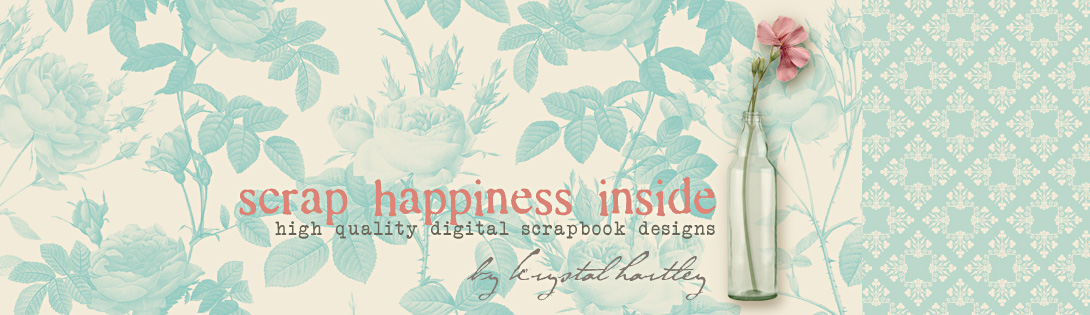
No comments:
Post a Comment