I think it's always helpful to study the masters...study their shadowing and try to replicate what you love about it. The whole purpose to shadowing is to create REALISM, so I think the ultimate master is studying the shadows on a real, physical page...like from a paper scrapbooking gallery.
Let me link you up to some amazing paper galleries where you can just soak in the natural shading and shadowing taking place in the beautifully clustered and layered masterpieces:
Note that the shadows fall in a different direction depending on the photographers's light source. 2dogs obviously has a window or light source to the left of her page, Karola to the right, and Gabrelle's is mostly from the top. Notice how the shadows don't just hit the background, but they play off the other elements on the page as well. Look at the last example--the flower to the bottom left not only has a drop shadow, but there is also an obvious shading taking place on the flower itself from the petals that curl up to the right, blocking some of the sunlight. Notice where the shadows are tiny and where they are bigger, and especially notice that soft lighting gives soft shadows.
Speaking of soft shadows...lighten up! I mean...lighten up your shadows. Shadows that are too dark make your elements look stiff and stagnant. Lightening them up will create a more fluid, graceful feel to them. Example:
This page (above) uses the default shadow. It's a black shadow using a multiply blend mode--which looks awful on this light background paper. Plus, they are all the exact same size and distance from the background--no allowance for real depth. But you say, Krystal, I'd never use the default shadow. I change my depth. So here's another page (below) with the default color and blend setting, but with me changing my distance and/or size.
Improvement? Not so much. That much depth on those stitches looks absolutely ridiculous! And the deeper shadows look even darker and more out of place than the previous example. The key here is to lighten them up and give each element its own depth as appropriate. Oh...and use Linear Burn instead of Multiply. The result is much prettier.
See? BTW, this is one of the pages in my QuickPage set available here.
Here are some links to some tutorials to help you in your pursuit of Shadow Happiness. :)
Megan Turnidge
Peppermint
And before you go, I'd thought I'd share some of my own shadow styles with you. These are not going to work for you 100% of the time...you'll still need to adjust opacity, distance, size, etc. for the perfect shadow, but you can use them as a good starting place. I created these in Photoshop CS3, and they should be compatible with most PSE versions, but no promises. :)
Edit:
One of the things that I love adding to my shadows is an Outer Glow...with similar color as the drop shadows above, set to linear burn. I adjust the size and opacity to create realism and usually have to decrease the opacity of the drop shadow to compensate for this extra layer style. Here's an example where most things have an Outer Glow added
"Cornucopia" by Microferk Designs
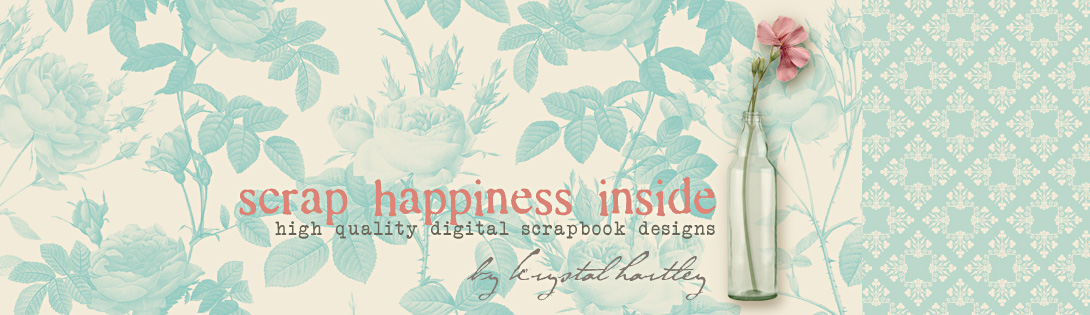








Wow, thanks so much!! I love shadow styles, and am always looking to improve my shadowing!!!
ReplyDeleteThank you! Those layouts are beautiful!!!
ReplyDeleteSuper post and teriffic gift, thank you so much!
ReplyDeleteLove it!
ReplyDeleteThank you! What great advice!! I can never make my shadows look just right. Maybe I can now!
ReplyDeleteThanks, Krystal, for the great tutorial. I cringe when I see not my very first layouts, but the ones after I knew you had to add a shadow and I made them all too large and dark.
ReplyDeleteShadow proficiency is definitely a work in progress.
Thanks a lot, Krystal. Love the post and the super useful freebie. Thanks so much.
ReplyDeleteThank you so so much, this is so useful :)
ReplyDeleteThanks for the link-up, Krystal :)
ReplyDeleteGreat tutorial, I just got PS CS4 (from PSP) and now I have to relearn how to do shadows! Thanks for the styles!
ReplyDeleteGreat post! I need to really play around with my shadows. Thanks for the link!
ReplyDeleteYou rock.
ReplyDeleteBeautiful post and thanks so much for the freebie styles. I am experienced on the design end but to be honest shadows in my layouts have only recently become important to me.
ReplyDeleteThank you so much for sharing!
ReplyDeleteThank you very very much! I definitely can use some help with this!
ReplyDeleteGreat advice! I too am always working on trying to perfect my shadows. I don't think I will ever be a master. But gotta keep working on it! :)
ReplyDeleteThank you for sharing, I look forward to checking this out!
ReplyDeleteThanks for the tutorial and styles, Krystal!
ReplyDeleteKrystal, you are a fine instructor and a very talented designer, not to mention a generous and caring lady. Thank you!
ReplyDeleteThank you! Loved the tut too!
ReplyDeleteOh thank you so much. Love the tutorial and I am inspired to play with my shadowing technique some more until I am happy with it.
ReplyDeleteThank you for the great styles & the tips on shadowing!
ReplyDeleteGreat tips on shadowing, thanks for the styles!
ReplyDeleteThank you, thank you!
ReplyDeletethank you so much for the tutorial & freebie. shadowing is really tricky and I'm almost always tempted to just do same style for everything :p
ReplyDeleteShadows are my struggle as well. I am never happy with them and try to "steal" every pixel from the masters. I will try your actions and see how they work for me, thank you!
ReplyDeletethank you!
ReplyDeleteThanks bunches!
ReplyDeleteThank you so much for the shadow styles. Great tutorial also.
ReplyDeleteKrystal, these are FAB! I just tried the curly ribbon style on a curly ribbon and WOW! It really pops. Thank you sooooo much for sharing these! Your rock!!!
ReplyDeleteWonderful, thank you!
ReplyDeleteThanks so much!
ReplyDeleteSome really great tips. Thank you!
ReplyDeleteThank You & Sir Scrapalot for sharing this page. I need all the help I can get!!!
ReplyDeleteGoing to post your blog under MY blog at zoebearsmom.blogspot.com
ReplyDeleteThanks for the helpful tutorial, I can't wait to try the glow thing !
Thanks for a fantastic tutorial and the free shadow-styles :)
ReplyDeleteUsing an outer glow is definitely something I'm gonna try out.
Thank you!!!
ReplyDeleteThank you so much for the informative tutorial and the freebie shadow styles. I can't wait to use them!
ReplyDeleteThank you for these!! I grabbed them from the DST thread xx I love playing with different shadows, these are great!
ReplyDeleteThanks for the styles and yay to someone else who also uses outer glow as a shadow style :)
ReplyDeleteThank you so much for offering these styles for download!
ReplyDeleteThank you!
ReplyDeleteThank you, this is a fantastic post, I learned a lot. Informative and invaluable!
ReplyDeleteThank You for all the information & drop shadows!
ReplyDeleteThanks! Shadows are the best friend of every layout! xx
ReplyDeleteThanks so much for sharing! Love the styles!
ReplyDelete